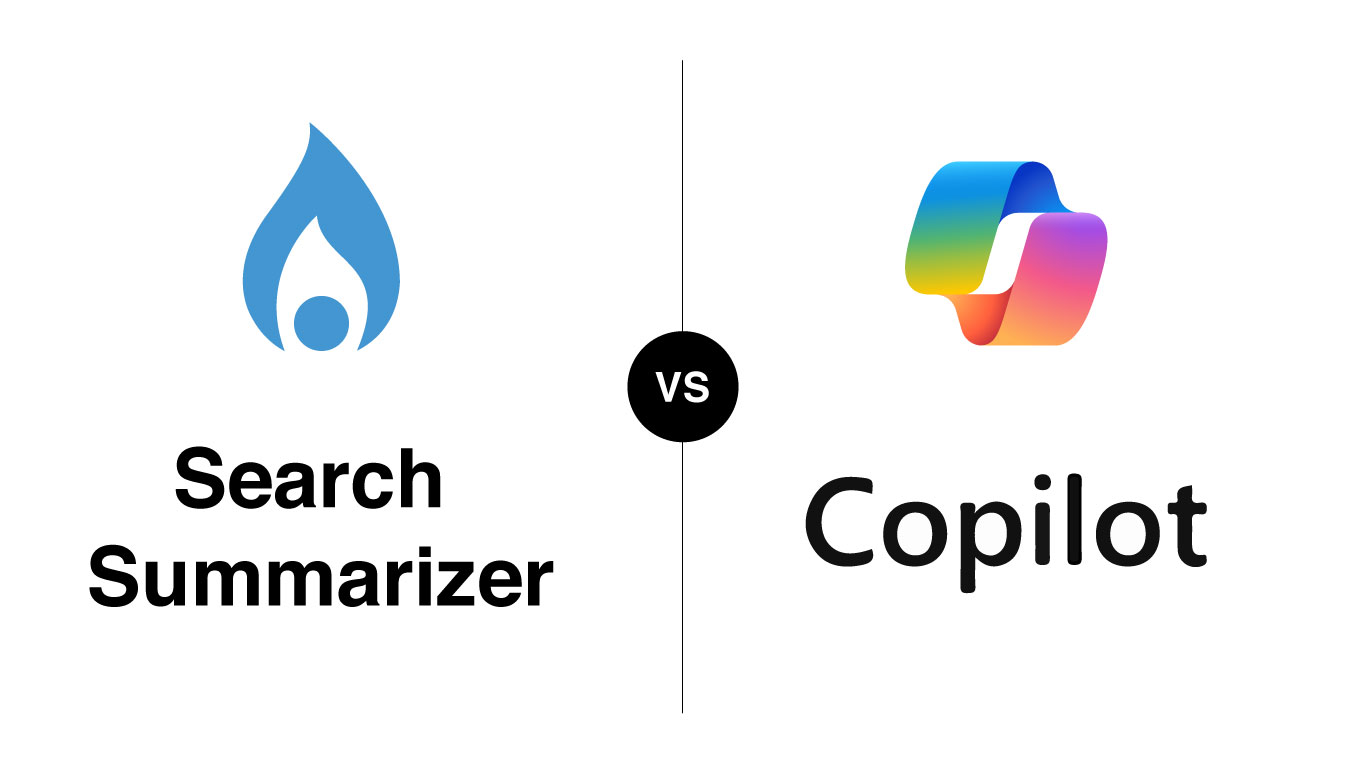Make search in SharePoint more effective with the Search Summarizer
SharePoint search functionality is pretty basic: you put in the keywords that you want, and it shows you a list of different pages and documents and other things on the results page that might match the keywords and with each of these documents it shows you a small snippet of text that comes from the document. Unfortunately, these snippets are typically not particularly useful. For example, here I was searching for “law of the sea”, and it shows snippets highlighting the words “of” and “the”.

These snippets and the preview image generally don't provide enough information about the document to let you decide whether the document is relevant or not so you're stuck having to open each of these documents that are returned by the search and then redo the search within the document, using the same keywords to see where those keywords occur within the document.
And the problem is that not only is opening all those documents time consuming but the search inside the document doesn't work the same way as SharePoint search. Particularly when there are multiple keywords in the query or if the keywords are not exact matches if it's just a subset of the query or if it is grammatically modified version of the query then it's not going to find the same search string inside that document. Search within documents works different for different document formats, but typically it is exact matches only, and finding exactly where in the document those search terms occur is not always easy.
This is where the query summarizer comes in. It is an extension to PnP search. PnP search is a wonderful app. It's open source, it gives you a lot of flexibility in configuring your search or search results, in specializing different types of search and in customizing search scopes and languages and refinement of searches and so forth. Asan extension to PnP search., Query Summarizer kicks in when the results of the search query arrive. Next to each document rather than just a useless snippet it's going to give you a short but complete summary of what that document says about your search query. This isn't a general summary of the entire document, like Syntex and Copilot do, this is a specific summary of what itis about that document which satisfies the criteria of the search query that you're looking for, That summary can even be something that says there's really nothing relevant to your query in this document.
For example, when the “law of the sea” query is used with the Query Summarizer connected, here is a result.


It gives you an idea what the document is about and how that ties in to what the document says about your query. It provides useful insights like “the widget that you're looking for is mentioned four times in this document but only its sales figures, nothing about its functionality”. That can tell you enough about whether this document contains the information that you want.
In addition to the summary if you hover over the document but it's going to give you some exact sentence is that are taken from inside the document, the ones that are most relevant to your query. Instead of having to open the document and do the search again and find something that looks relevant it's going to it's going to find the sentences that you want, and you can see exactly what it says about your query in that document. You may not even have to open the document; you may have all the information that you need just from the search screen. For instance, here the query is “banking capital adequacy regulations”, and the “Highlighted sentences” that it displayed when we hovered the mouse shows that although there isn’t an exact match for the query, what it has found is clearly relevant.

You may not have to open the document, or it will give you enough information to go on to know which of these documents that you're seeing is the one that you want to open.
I’ve mentioned that it is an extension to PnP search, but as you might have guessed it is using some AI, but it is not using Copilot. It's using AI in in a much more focused and specialized way. For those who are interested in the technical terms, it is using a combination of query-focused summarization and both extractive and abstractive summarization techniques, as well as several computational linguistic pre-processing algorithms to find the most relevant information even in long documents. Most AI is not particularly good with long documents.
Oh, and I did I mention it works in multiple languages? This is what PointFire is known for. It will work in English it will work in French it will work in Dutch. it will work in a variety of languages, both the language of the documents and the language of the user.
There are many use cases for it since there are varied reasons why people search. Sometimes they search for things that they have seen in the past and they know it's there somewhere, and sometimes they don't know whether the information is there and they're looking for the information across different sources. This supports a broad range of those use case scenarios.
From a security and privacy perspective, it is running entirely in your tenant using the user’s own permissions. The user can not see what they are not permitted to see, and neither can the AI, and the AI component is not shared with other customers. Like our other products, we host nothing.
The preview version is available to qualified organizations. We would like to hear from you what search problems you think this might help with, and how it can be improved. It's going to be useful in terms of reducing the amount of time required to find things and reducing the amount of frustration in doing a search because it tells you without having to open every single document whether the information that you're looking for is there in your SharePoint sites.
PointFire Search Summarizer
• Get the PointFire Search Summarizer free trial on Microsoft AppSource
• Learn more here
For questions, email us at sales@icefire.ca