Using PointFire Translator Add-in
What Does It Do?
PointFire Translator Add-in can translate pages, documents, and list items to all available languages of your site. It can translate both classic and modern pages, including Communication and modern Team sites. By default, it uses SharePoint's Machine Translation Service (MTS) as a translation engine, which is free. MTS provides machine translation of documents and pages, but it cannot translate modern pages, only classic ones, and it doesn’t work on Excel, PowerPoint, or PDF files. If PointFire Translator Server is added and configured in your site, it can translate all those types of documents and pages.
How do I know if the site has PointFire Translator Server?
When translation starts, you will see a progress message saying whether it is using the Machine Translation Service or PointFire Translator Server.
The PointFire Translator add-in is added to a site via the organization's app catalog. To get a trial, go to https://pointfire.com/try/.
Site Configuration
After the add-in has been added to the site, go to the “Site contents” page and then, select "PointFire Translator Add-in" which is the default app page.
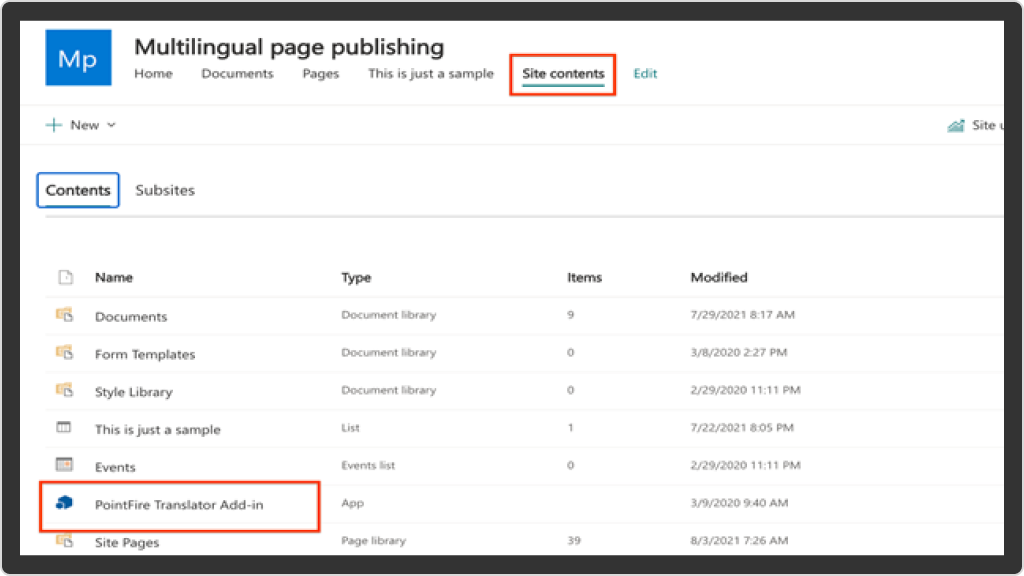
Click on “this page” link to navigate to your site’s language setting. You may add new languages that you want or delete the ones that you don’t need.
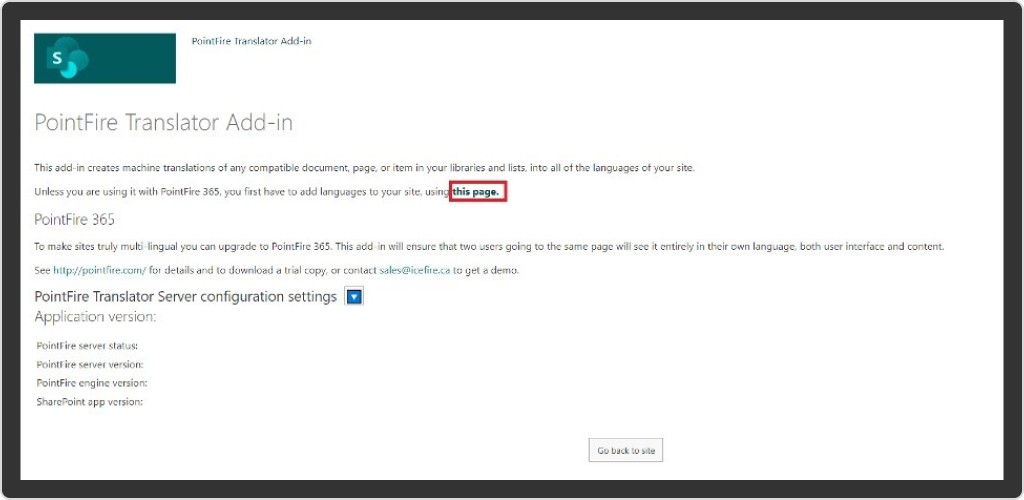
The PointFire Translator configuration settings should not be changed except for advanced configuration scenarios using PointFire Translator Server.Follow the step-by-step instructions below on how to use the PointFire Translator Add-in with or without PointFire Translator Server:
The Machine Translation Service does not support translation of modern pages, only classic pages. If your site is using PointFire Translator Server, you can translate modern pages whether the Multilingual Page Publishing feature is activated or not.
How to localize SharePoint navigation
1. How to localize SharePoint navigation1. Select the page that you want to translate and then, click PointFire Translator from the ribbon menu or from the 3 vertical dots beside the page name.
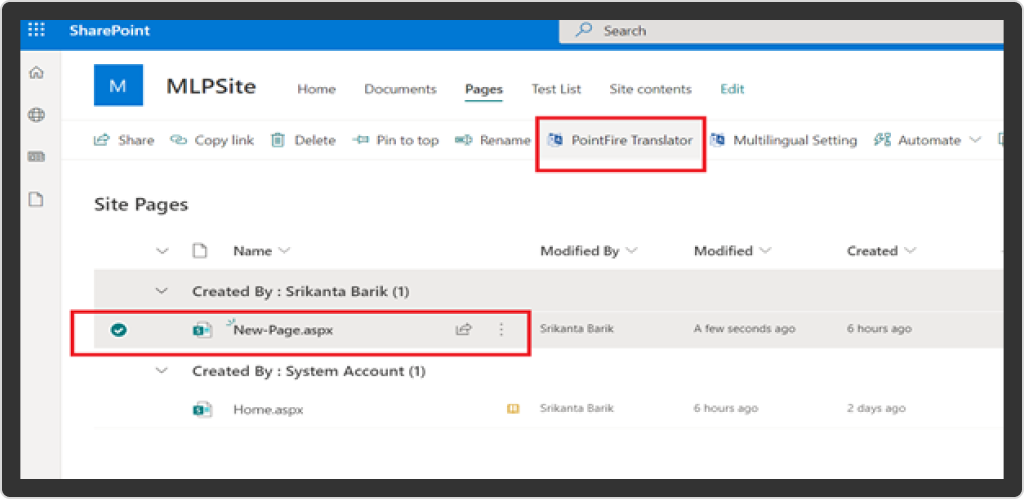
2. If you are using the add-in for the first time, you may be asked to make the library multilingual before translations can proceed. This adds a language column to the library. If the site also has PointFire 365, you can use the “Multilingual Setting” button instead. To enable multilingual, click Make Library Multilingual Now!
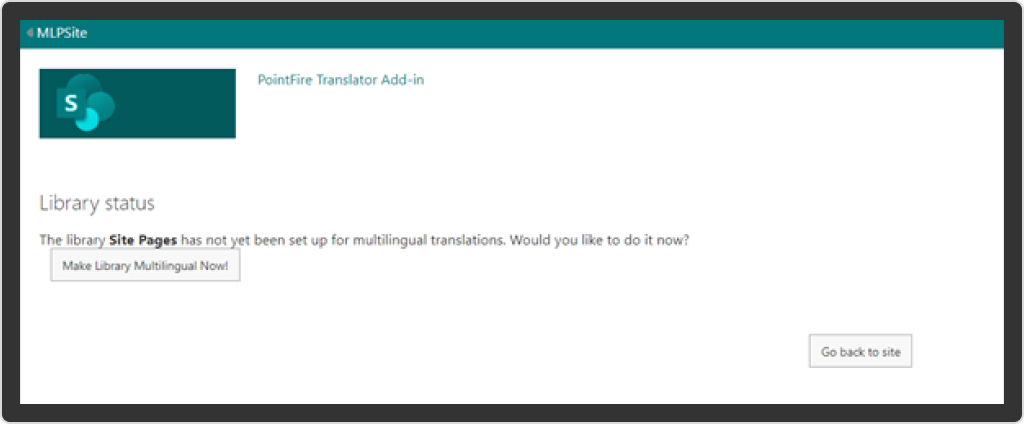
3. The option to select the source language and target languages will appear. Select the Source language of the page that is to be translated. The target languages is often pre-selected.
4. After selecting the languages, click Start Translation. Once the translation is complete, the success message below will appear:
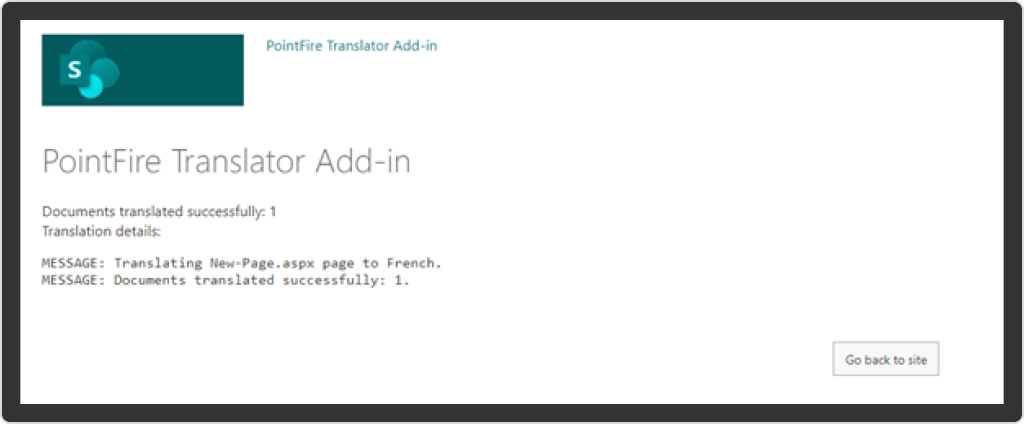
5. Click Go back to site and check the translated page in the “Site Pages”.
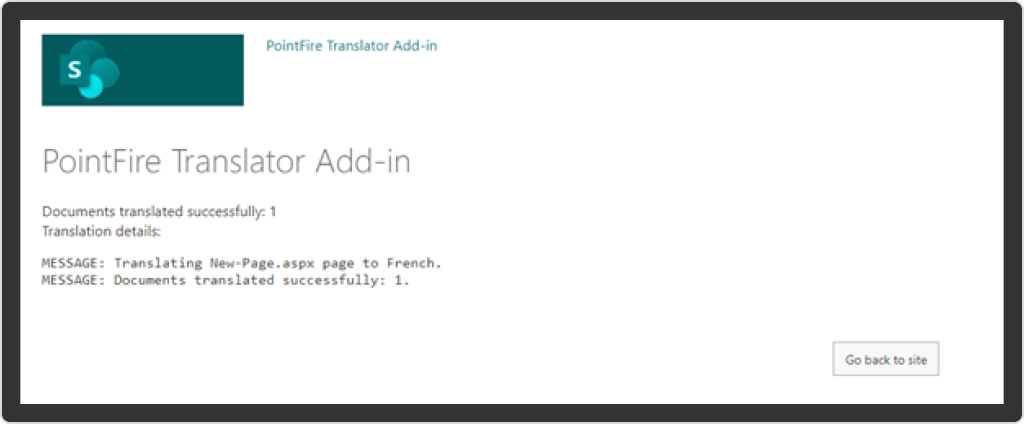
Re-translating pages or documents that have been updated
This feature only works for Communication sites, and therefore translation is only possible when using PointFire Translator Server.
1. Open the page that you want to translate and click Translation from the ribbon menu.
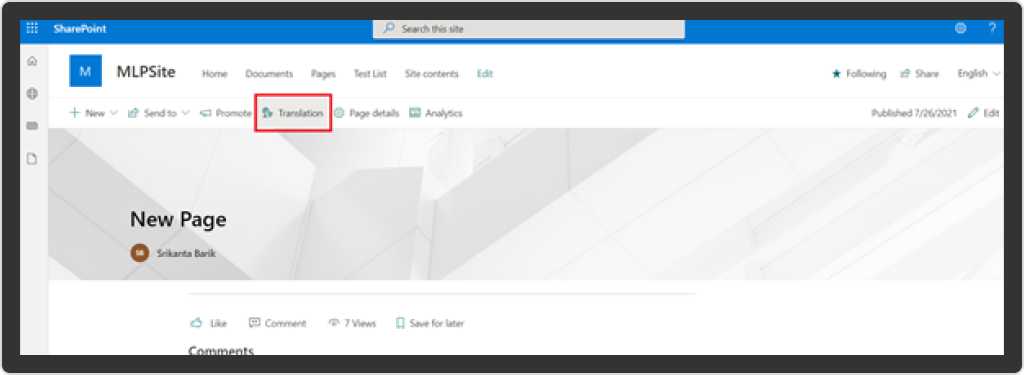
2. The Translation panel will appear on the right. You will be asked to create a copy of the page for each language you choose. Click Create for all languages if you want to translate the page into all available languages, or click Create under the language that your page will be translated into.

3. After creating the copies, you will see that folders are created for each language in the “Site Pages”.
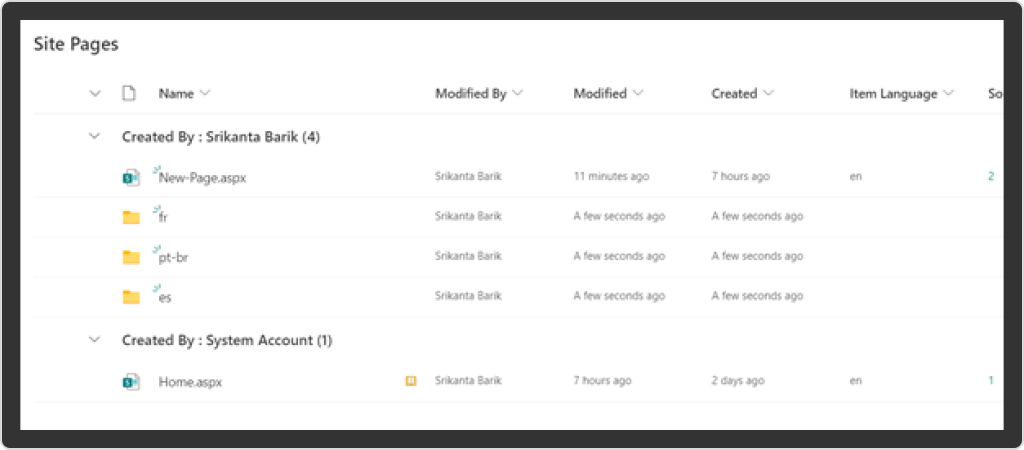
4. You can select either the original page in the root folder, or the copy of the original page in one of the language-specific folders. If you choose the original page, it will translate all of the language-specific copies of the page that have been created. If you select a copy in one of the language-specific folders, it will translate only that copy. Select a page and then, click PointFire Translator.
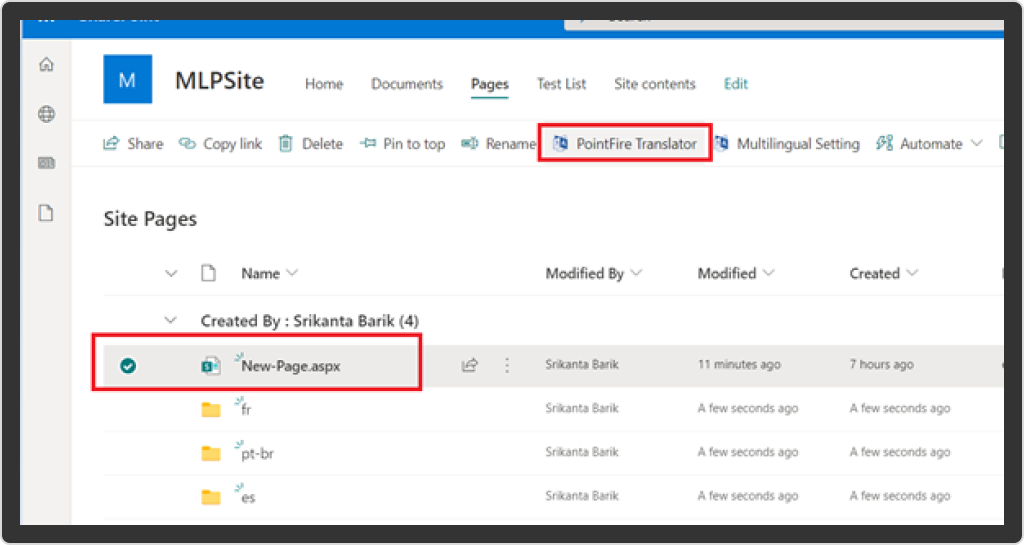
5. The translation will start automatically. While the translation is ongoing, the progress message below will appear.
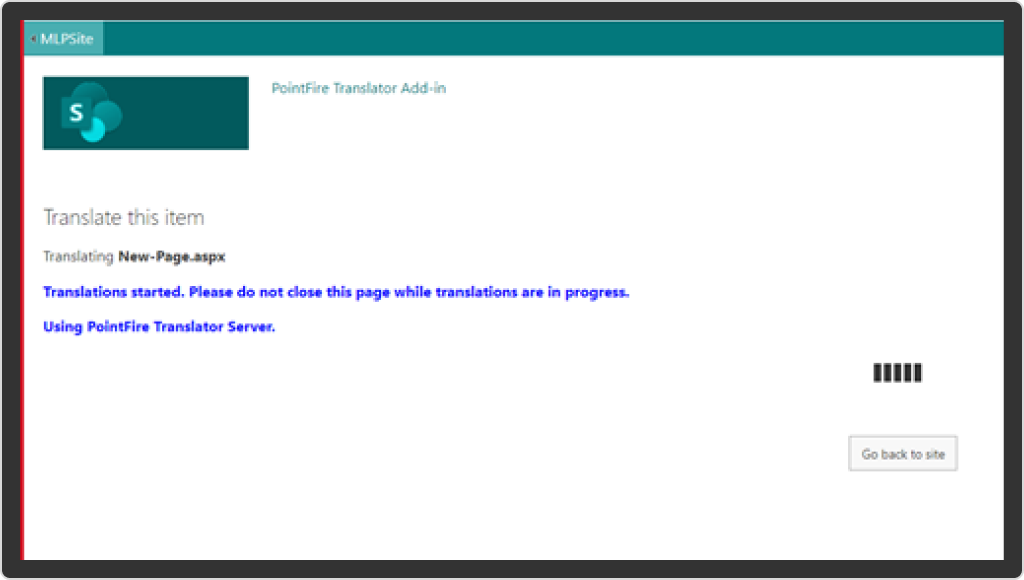
The success message will appear once the translation is complete. Click Go back to site to see the translated pages inside the corresponding folders.
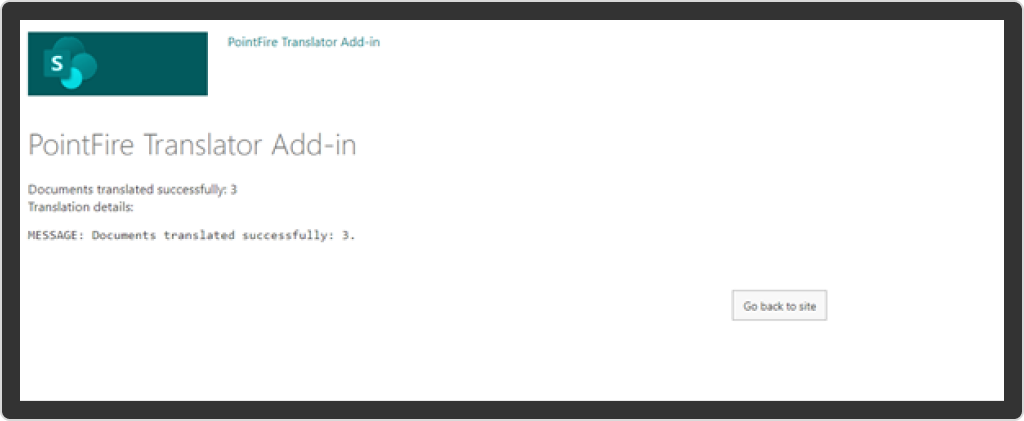
Re-translating pages or documents that have been updated
PointFire Translator will not translate a translation, only originals. It will not re-translate an item that has already been translated, unless the original has been modified more recently than the translation. If the original of a page or document has been changed, whether the change is to the content or to the metadata, then you can follow the same steps as for the initial translation. The new translation will be a draft and will overwrite the previous translation. Once re-translated, the new translation should be checked and then, published.
Translation using Machine Translation Service (without PointFire Translator Server)
1. Select the document that you want to translate and then, click PointFire Translator from the ribbon menu or from the 3 vertical dots beside the document name.
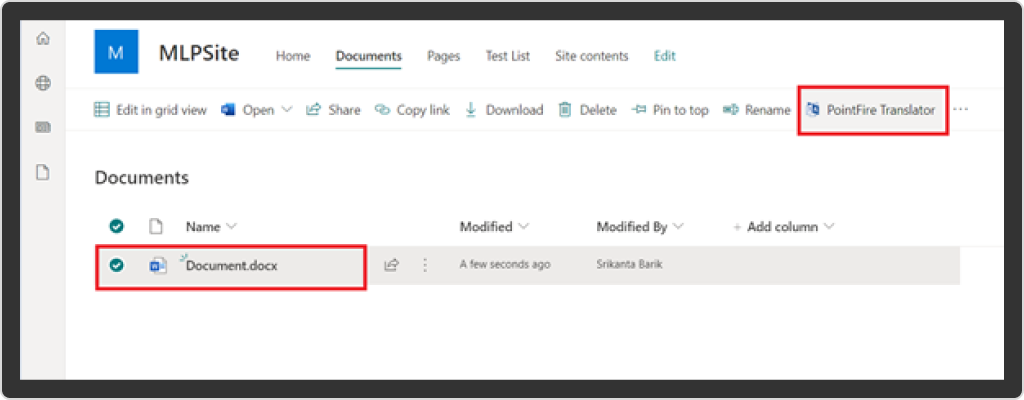
Note: Multiple translation is not supported. You can only select one document at a time.
2. If you are using the add-in for the first time, you may be asked to make the library multilingual before translations can proceed. This adds a language column to the library. To enable multilingual, click Make Library Multilingual Now!.
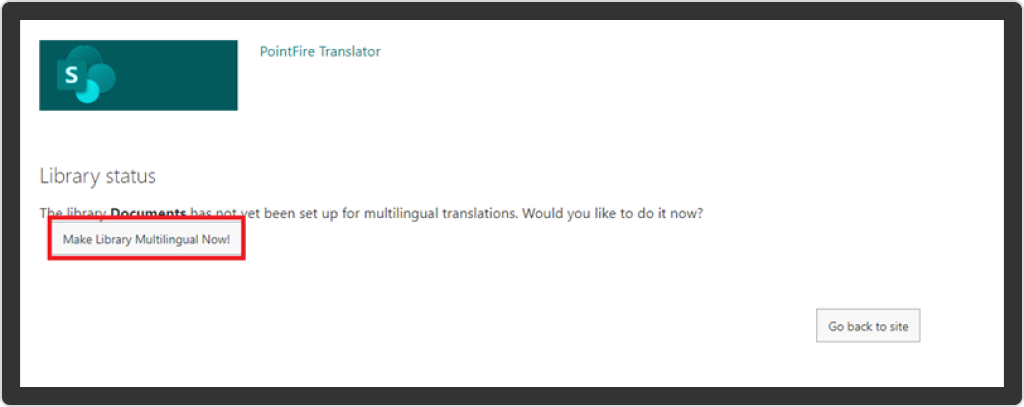
3. The option to select the source language and target languages will appear. Select the Source language of the document that is to be translated.
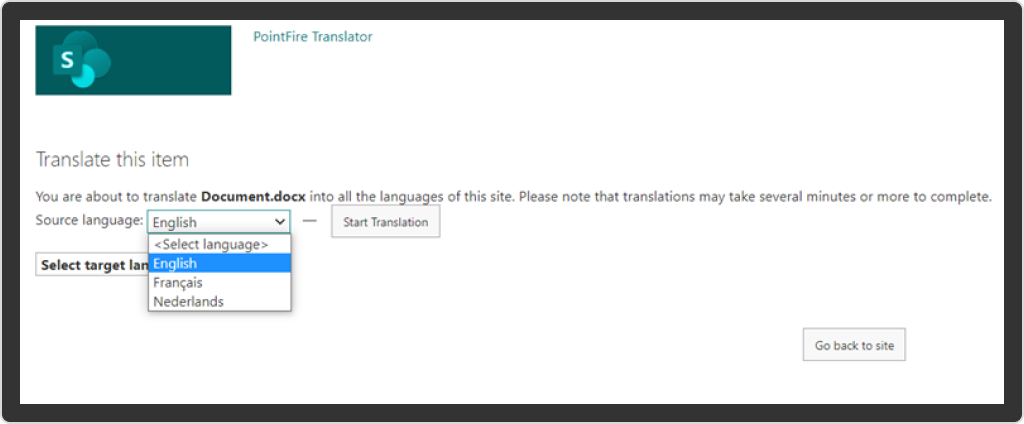
Note: For Word documents, the proofing language set inside the document will override this source language.
4. Select the target languages that your document will be translated into.
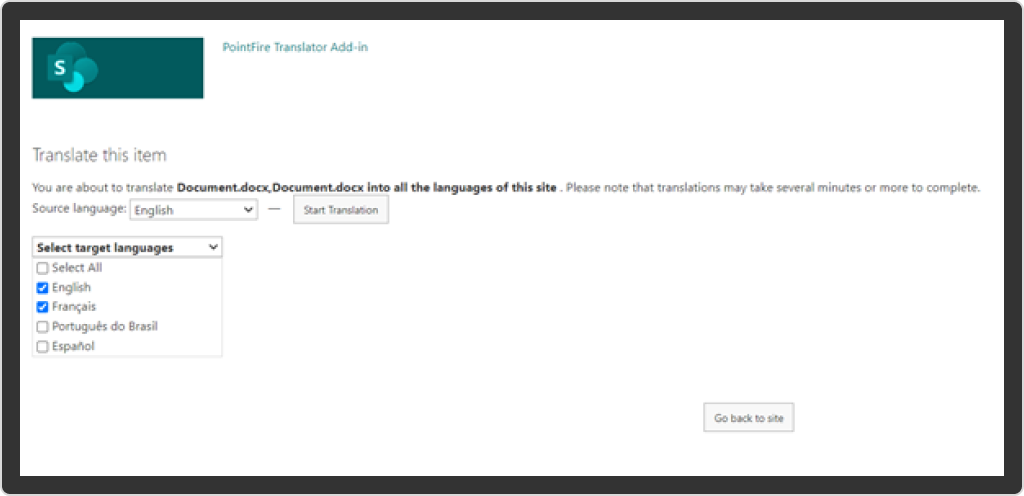
5. After selecting the languages, click Start Translation. The progress message below will appear:

6. Once the translation is complete, click Go back to site to see all the successful translations.
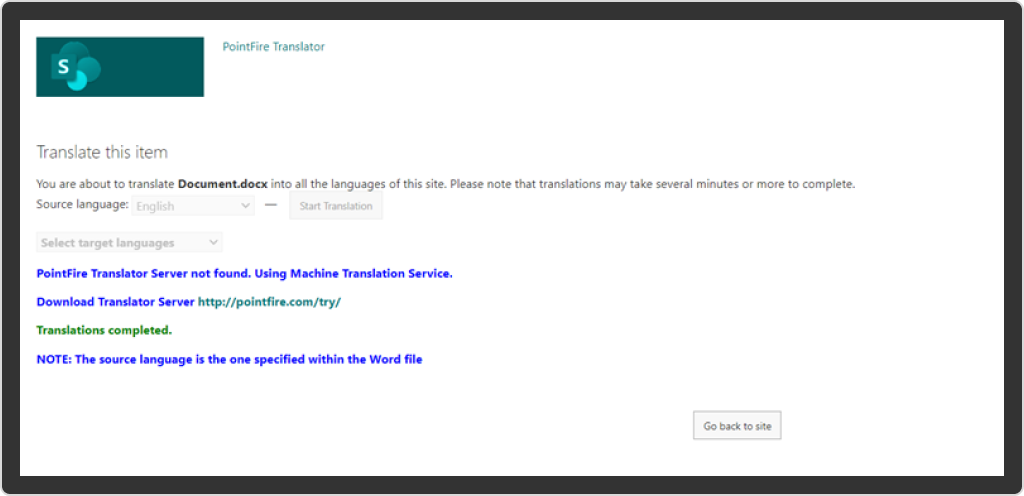
7. Check the translated document in the same library.
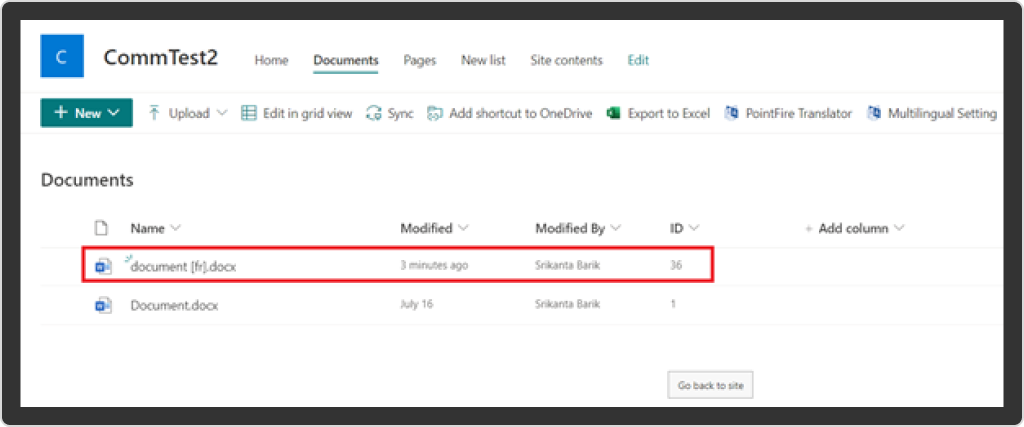
Note: All translations are stored in draft form if minor versions are enabled. You should review, make any changes if needed, and publish the document so that everyone with access can view it.
Translation using PointFire Translator Server
1. Select the document that you want to translate and then, click PointFire Translator from the ribbon menu or from the 3 vertical dots beside the document page name.
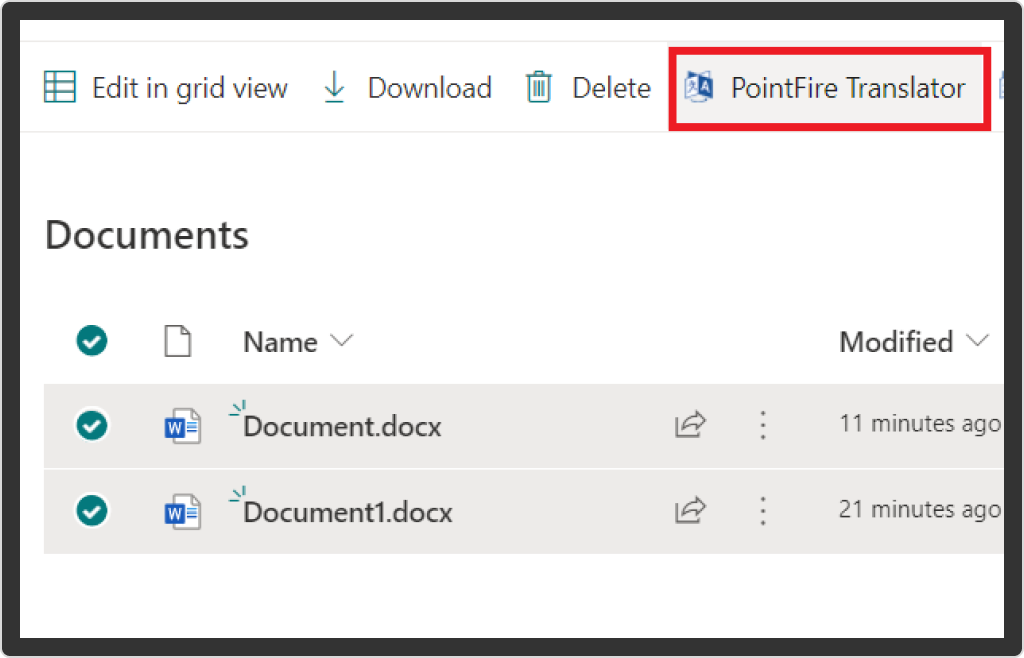
Note: You can select multiple documents for translation.
2. If you are using the add-in for the first time, you may be asked to make the library multilingual before translations can proceed. This adds a language column to the library. To enable multilingual, click Make Library Multilingual Now!.
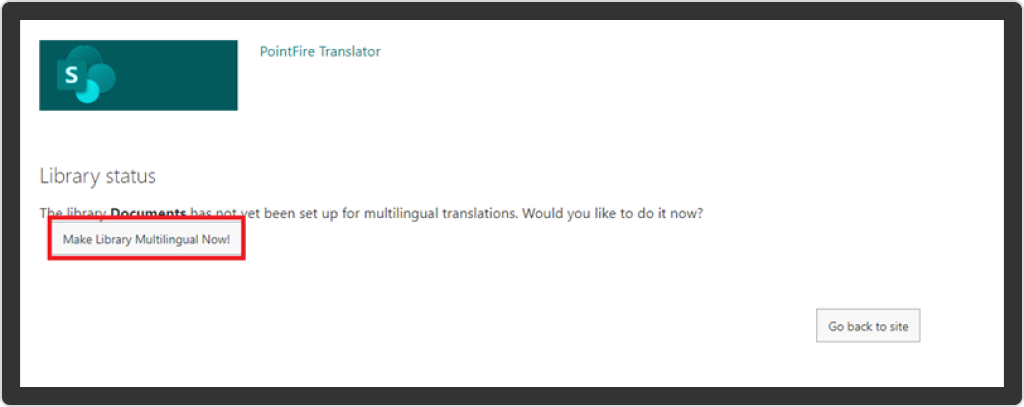
3. The source language and target languages options will appear. The source language is often pre-selected.
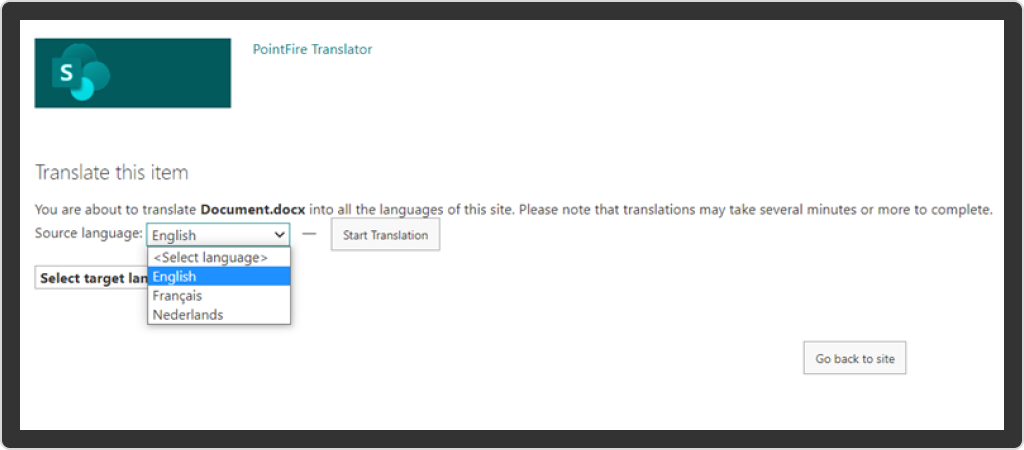
Note: For Word documents, the proofing language set inside the document will override this source language.
4. Select the target languages from the drop-down menu, or click Select All if you want to translate the document into all available languages.
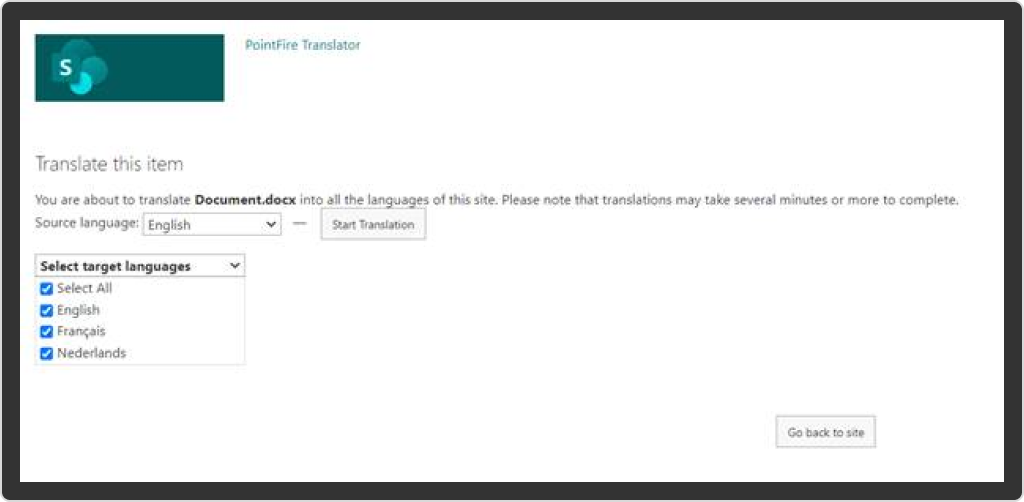
5. After selecting the languages, click Start Translation. The progress message below will appear:
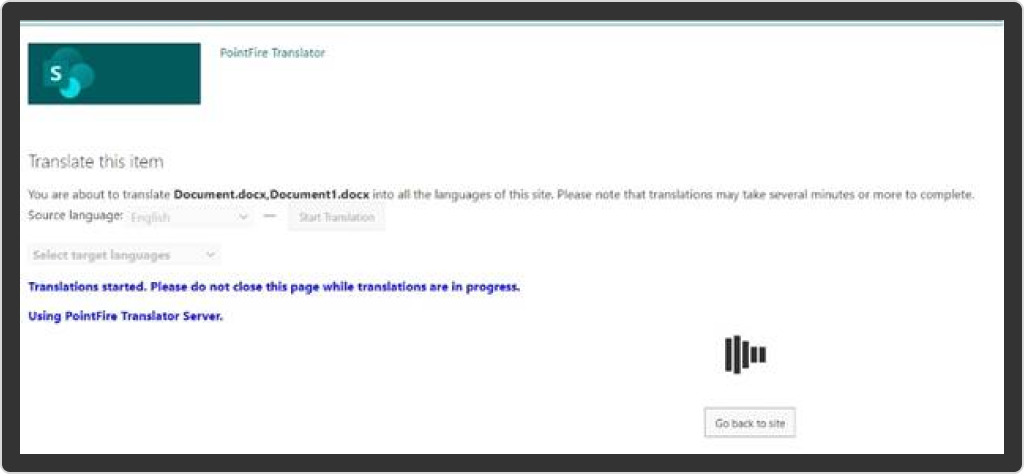
6. The success message will appear once the translation is complete. Click Go back to site to see all the successful translations.
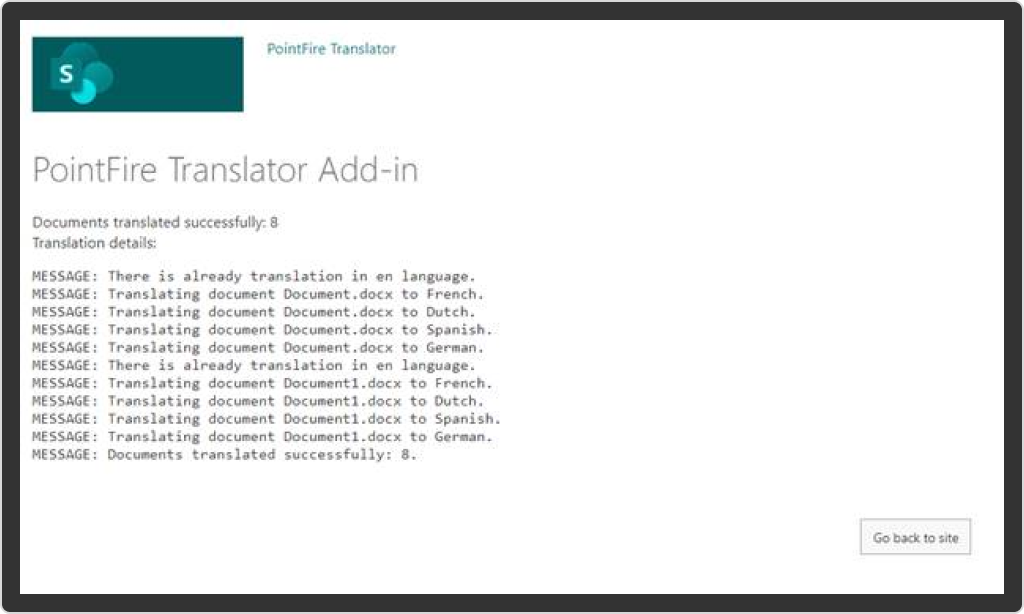
7. Check the translated document in the same library.
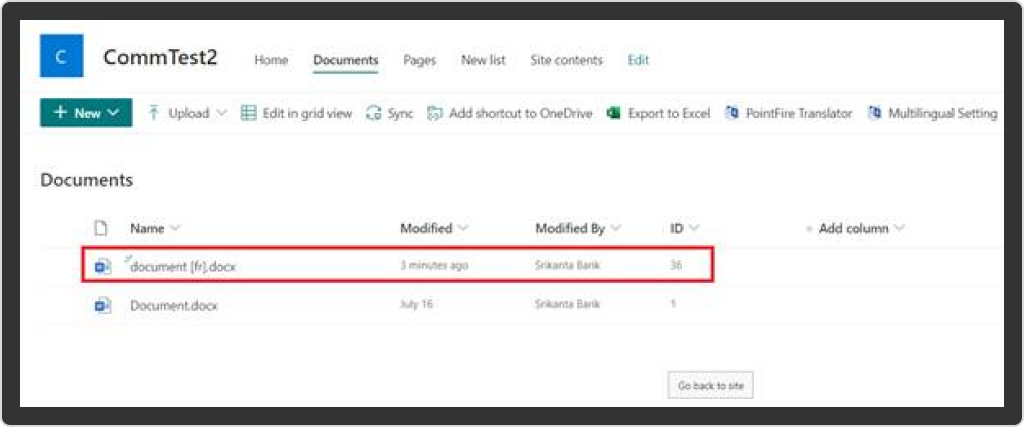
Note: All translations are stored in draft form if minor versions are enabled. You should review, make any changes if needed, and publish the document so that everyone with access can view it.
Translation using Machine Translation Service (without PointFire Translator Server)
1. Select the list item that you want to translate and then, click PointFire Translator from the ribbon menu or from the 3 vertical dots beside the list name.
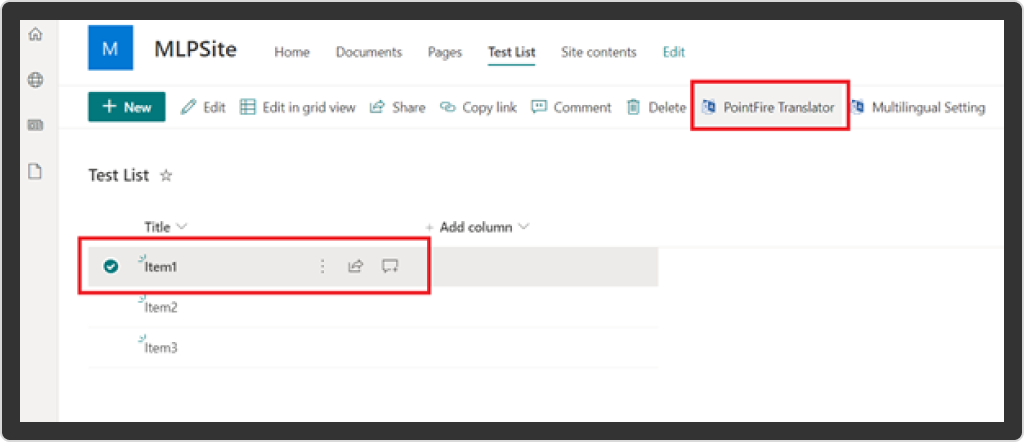
Note: Multiple translation is not supported. You can only select one item at a time.
2. If you are using the add-in for the first time, you may be asked to make the list multilingual before translations can proceed. This adds a language column to the list. To enable multilingual, click Make List Multilingual Now!.
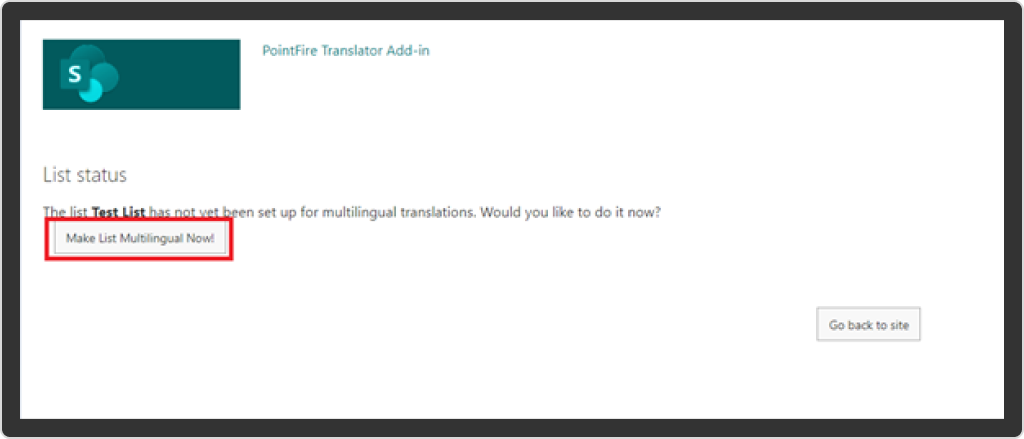
3. The option to select the source language and target languages will appear. Select the Source language of the list that is to be translated and the target languages that your list will be translated into.

4. After selecting the languages, click Start Translation. The progress message below will appear:
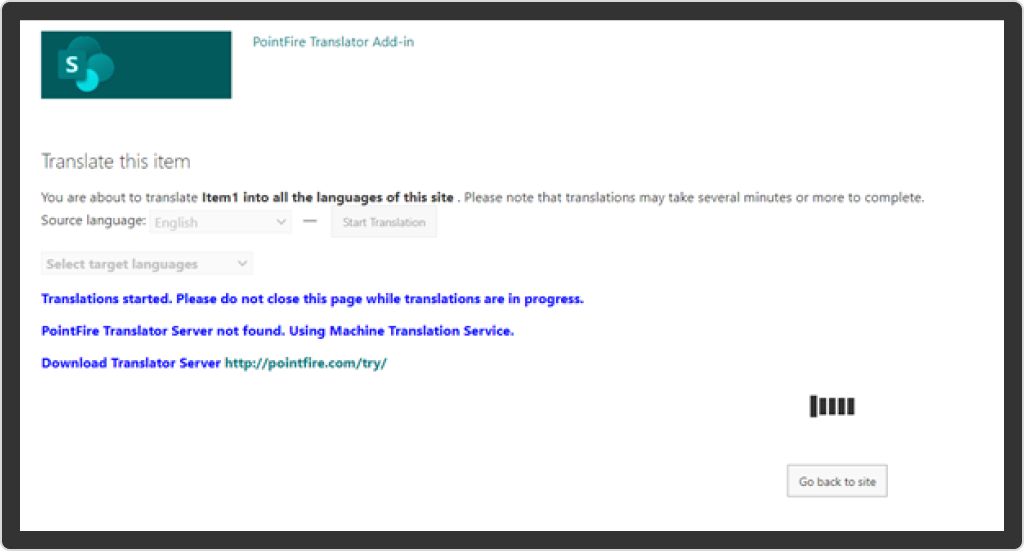
5. The success message will appear once the translation is complete. Click Go back to site to see all the successful translations.
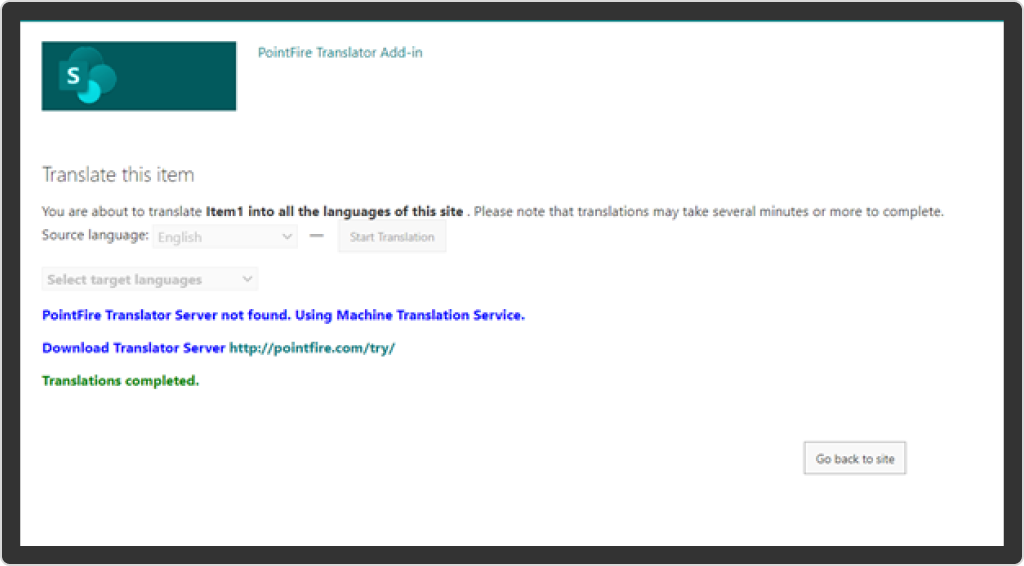
6. Check the translated list item in the same list.
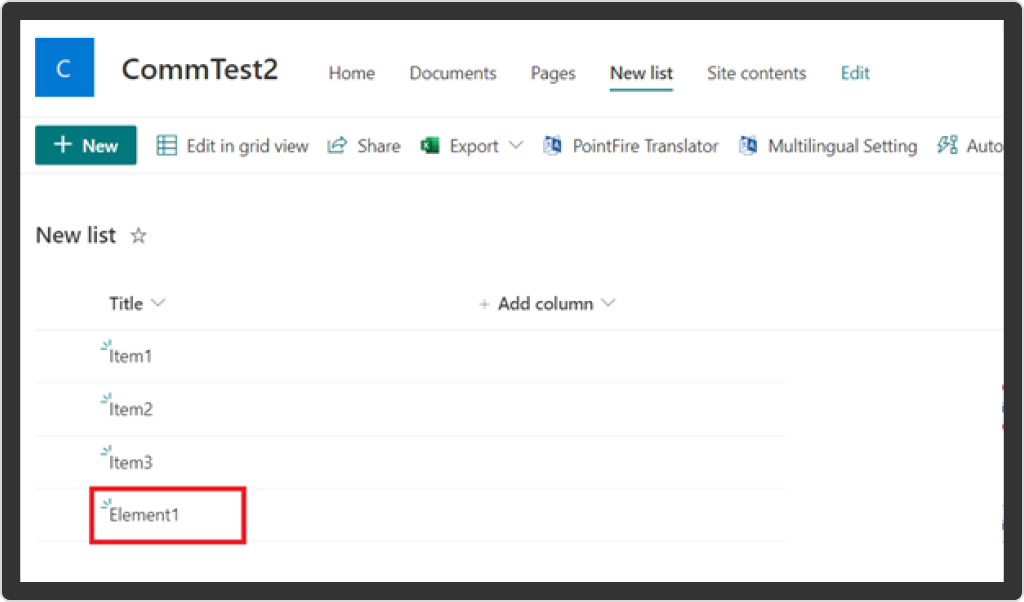
Note: All translations are stored in draft form if minor versions are enabled. You should review, make any changes if needed, and publish the list item so that everyone with access can view it.
Translation using PointFire Translator Server
1. Select the list item that you want to translate and then, click PointFire Translator from the ribbon menu or from the 3 vertical dots beside the list name.
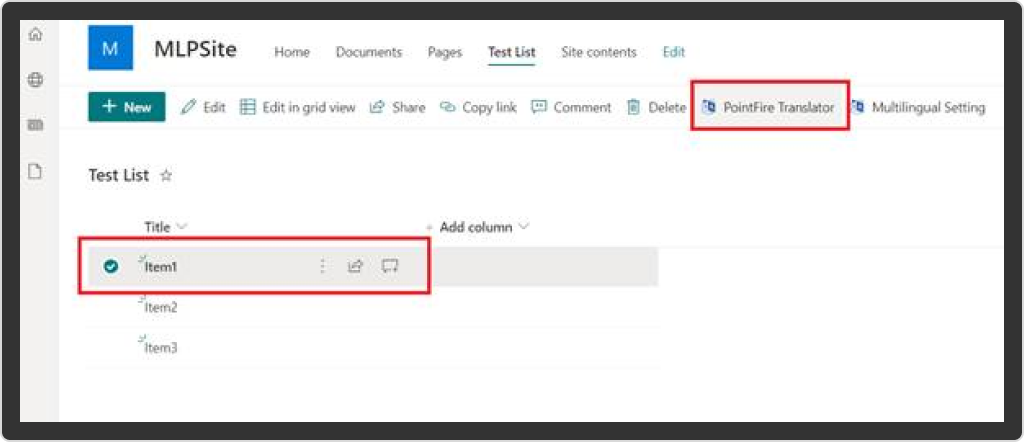
Note: You can select multiple items for translation.
2. If you are using the add-in for the first time, you may be asked to make the list multilingual before translations can proceed. This adds a language column to the list. To enable multilingual, click Make List Multilingual Now!.
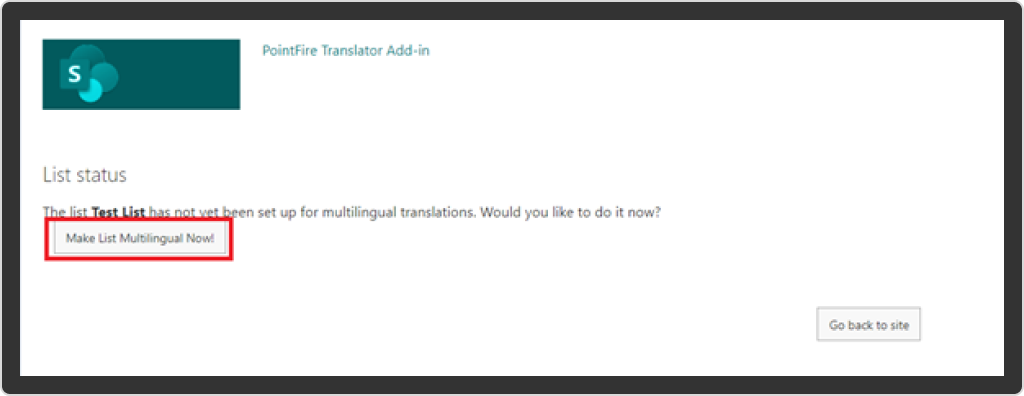
3. The option to select the source language and target languages will appear. The source language is often pre-selected. Select the target languages from the drop-down menu, or click Select all to translate the list into all available languages.
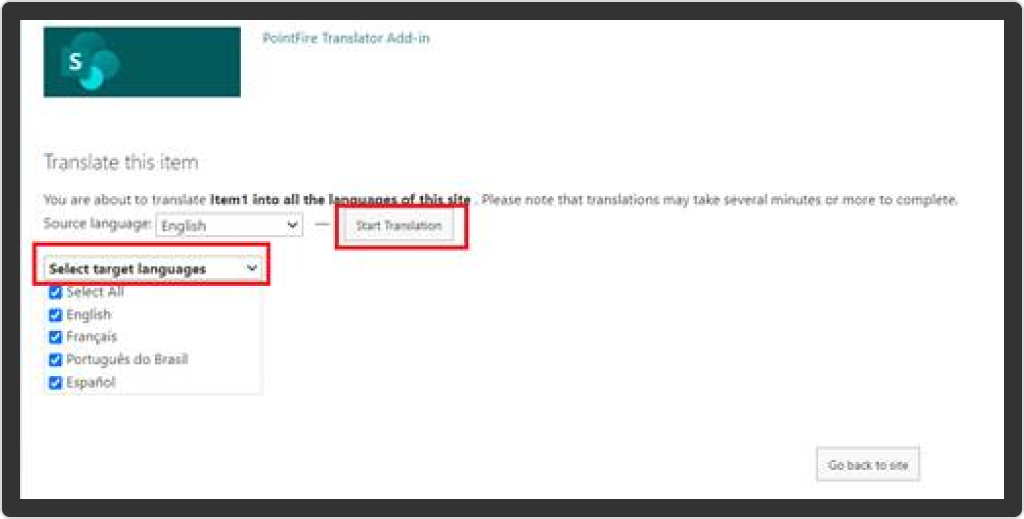
4. After selecting the languages, click Start Translation. The progress message below will appear:
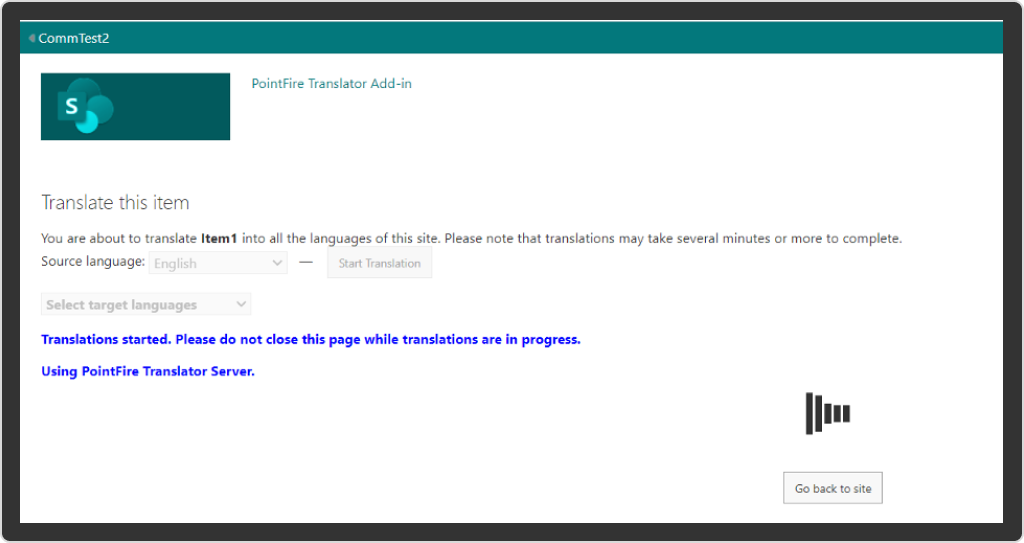
5. The success message will appear once the translation is complete. Click Go back to site to see all the successful translations.

6. Check the translated list item in the same list.
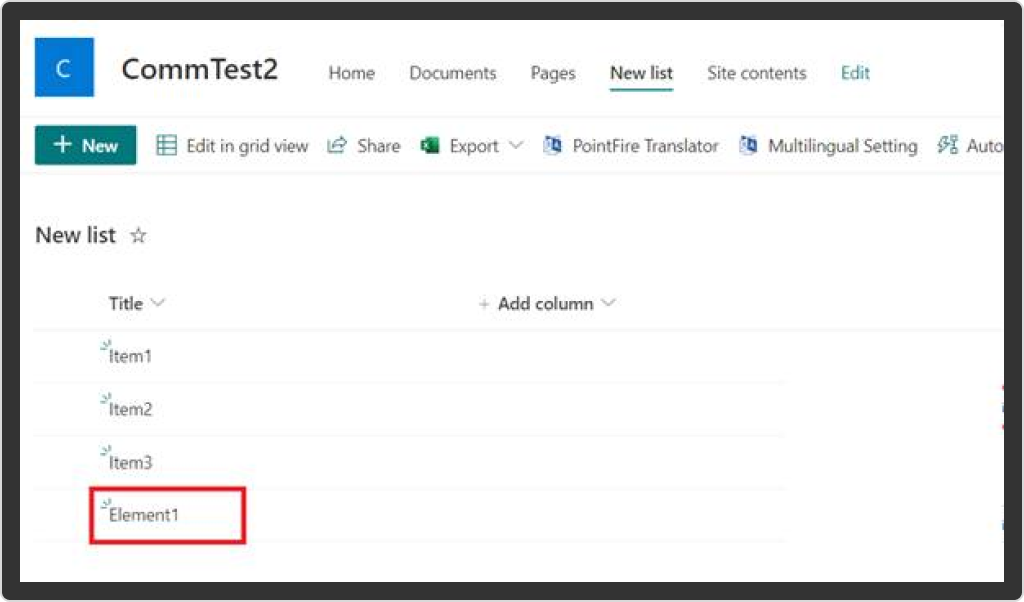
Note: All translations are stored in draft form if minor versions are enabled. You should review, make any changes if needed, and publish the list item so that everyone with access can view it.
For sites that use Machine Translation Service, the following error messages will appear if:
- The document or list that you selected has already been translated. Pointfire Translator will re-translate only if the original is more recent than the translation.
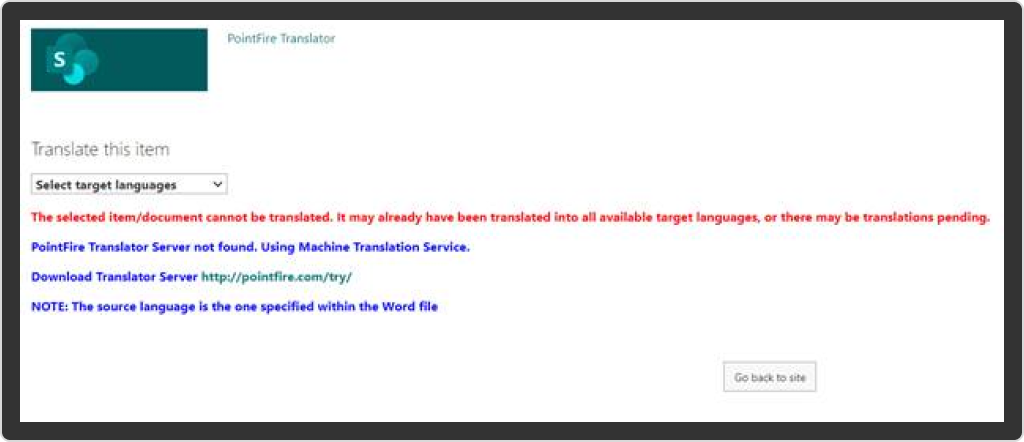
- Multiple documents or items are selected, and your site is not using PointFire Translator Server.
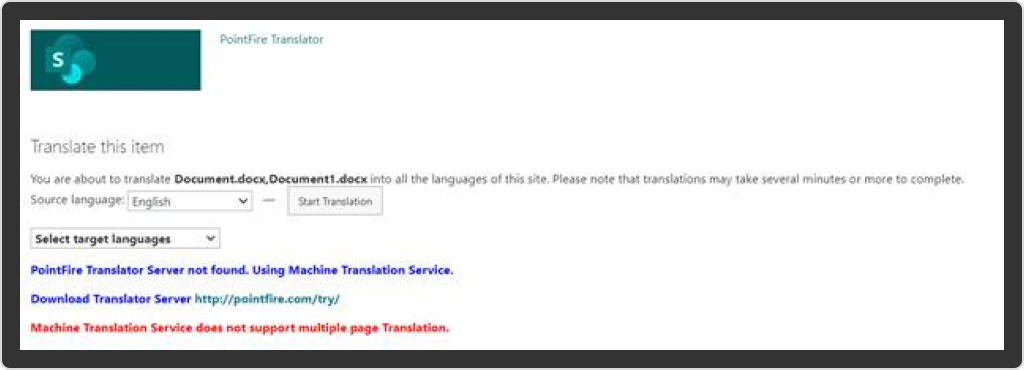
- Some of the translations are unsuccessful. Click on the red message for additional details. It will tell you more about which items were translated and which were not.

For sites that use PointFire Translator Server, the following error messages will appear if:
- The document, list or page has already been translated.
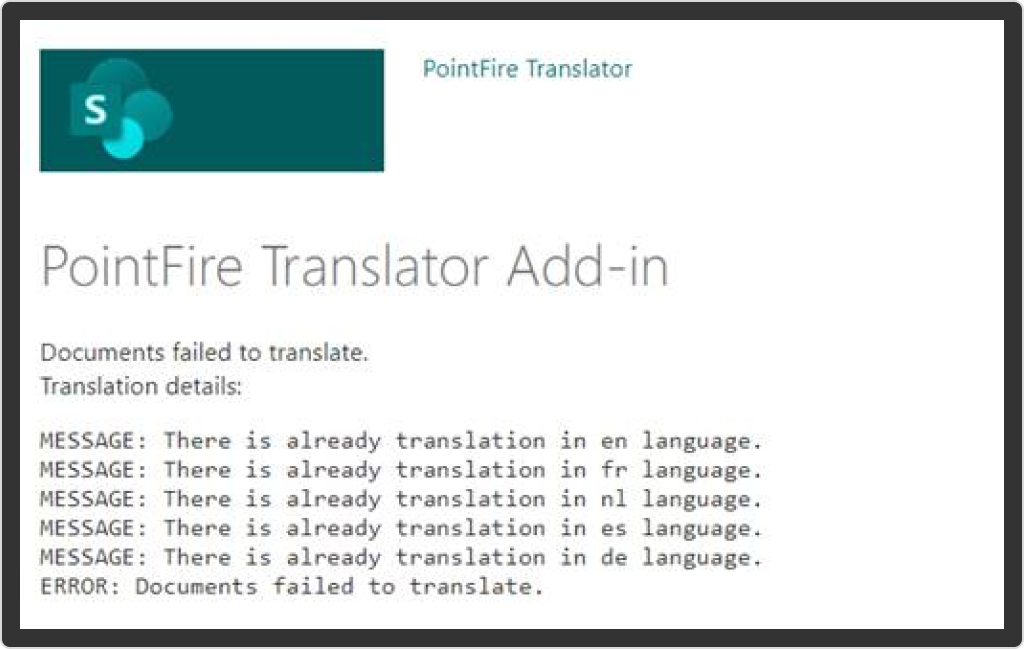
- The site is using Multilingual Page Publishing, and the selected page has no Multilingual Page Publishing copies to translate.
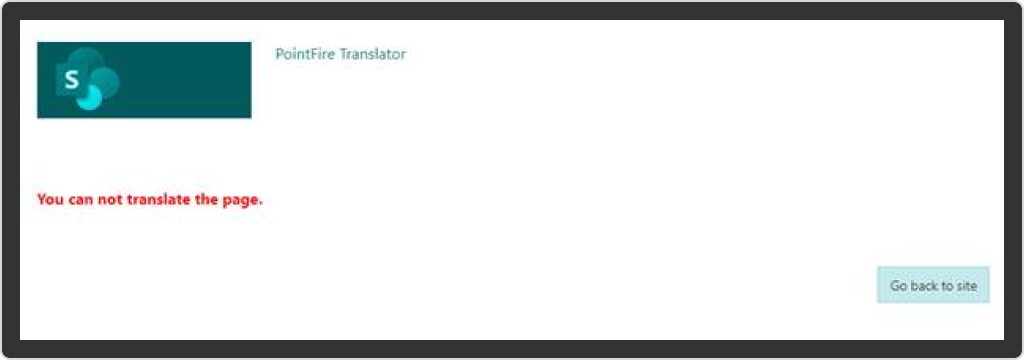
Whether the site is using PointFire Translator Server or not, the error message below will appear if:
- No document or item is selected.

